
Note: Updated Oct 07 with Hayya Service Center details.
Announcement
Qatar 2022 announced this week that fans can receive a physical copy of the Hayya Card in addition to having it available in the mobile app. The exact wording was:
Now that you have applied for your digital Hayya Card, whether approved or pending, you have the option to also get a physical Hayya Card (optional). The physical card will provide you with the same services as the digital card.
If you choose to opt for a physical Hayya Card, you can have it shipped to your address. Please log in to My Hayya to make your selection and update your details. Alternatively, you can collect it from a Hayya Service Centre.
Best Regards,
Hayya Support Team
How to Make Request for Physical Card Delivery
Note: As you see below, the last day to supposedly request a physical card was September 30, 2022. You will receive the card digitally and can then grab a physical card once in Doha.
The problem with the email is there’s absolutely zero information on HOW to actually do this.
No worries, here’s what you do in a few easy steps:
- Visit My Hayya
- Login with your FIFA account or Hayya User/Password
- Now you have different paths via Website or Mobile App
Website
- Click your name in the Top Right and select “My Hayya”
- In the profile section, you’ll see a drop down for “Action”
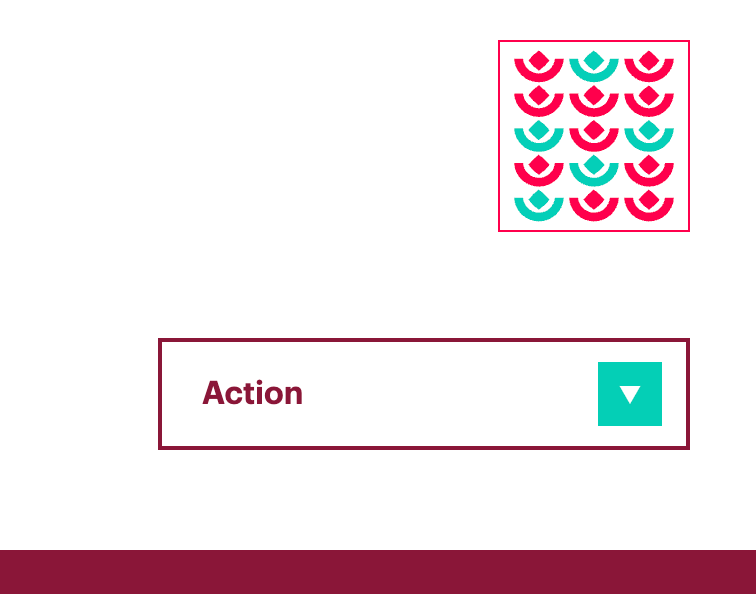
- Select “MyProfile”
- Scroll down to “Address Information” and there’s a checkbox for receiving a physical card
- Once selected, you can enter a mailing address
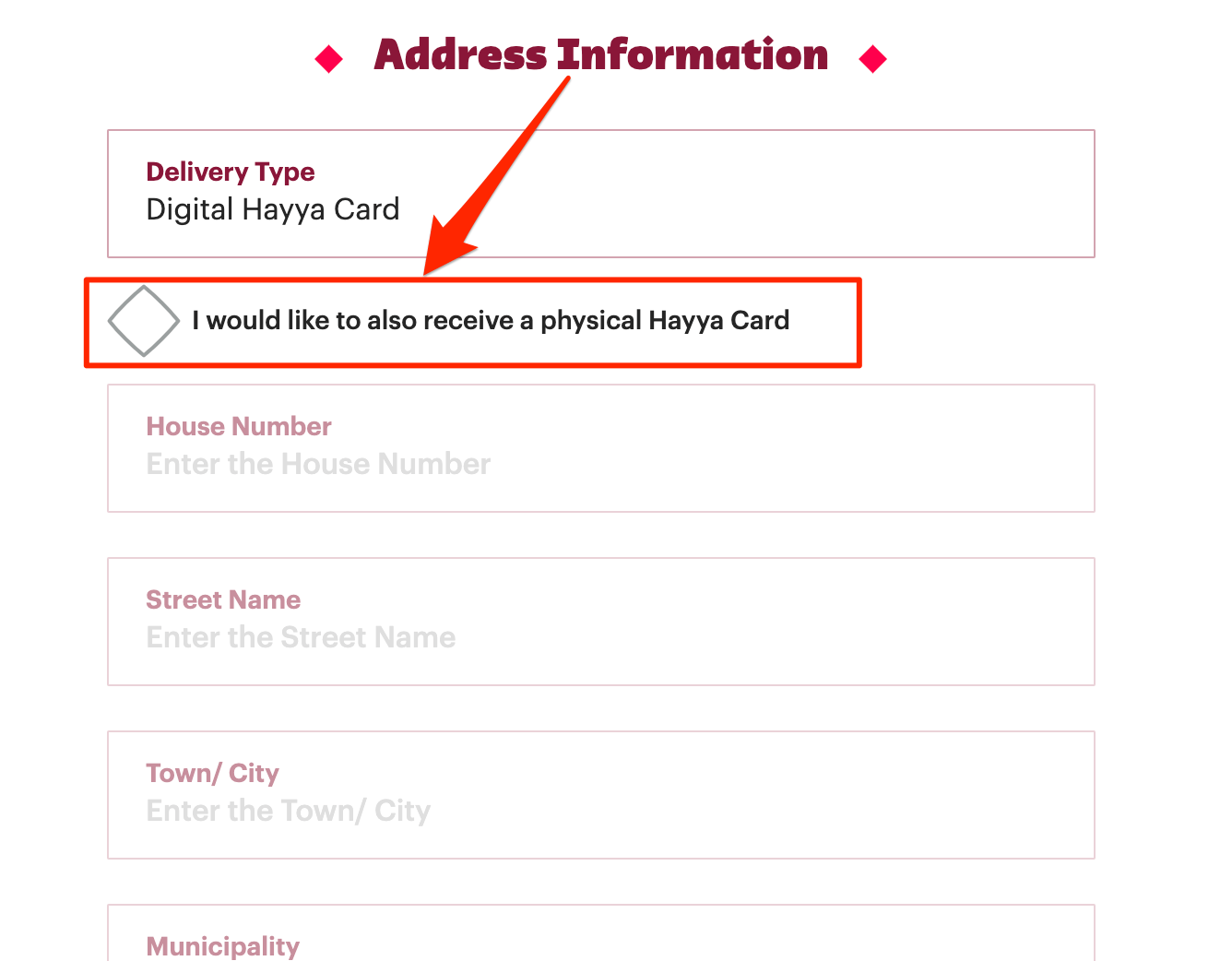
Mobile App
- Once logged in, you should be able to navigate to your card where it is your profile photo, approval status, etc.
- At the bottom of this screen, hit “Your Hayya Card”
- When we tried this, the next page was “Welcome to Qatar” with a countdown and “Apply for Hayya” in the middle.
- Select “Apply for Hayya”
- This brought me to my profile photo where an “Action” option
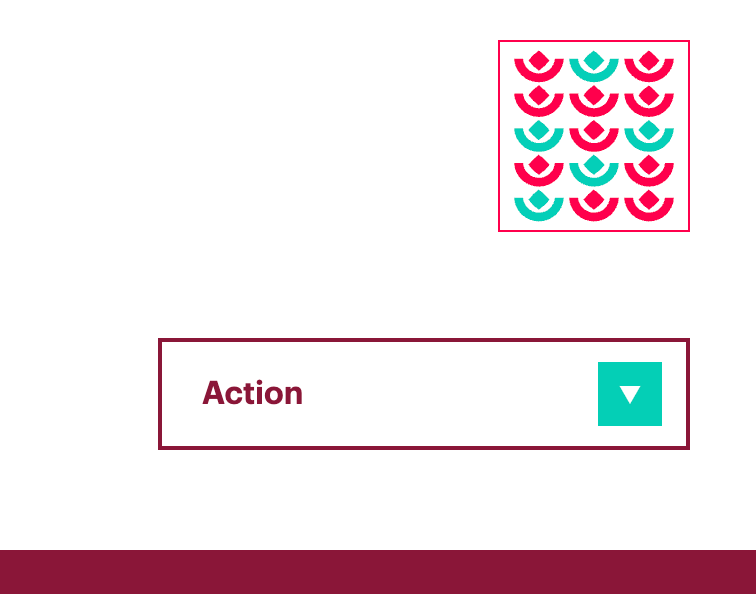
- Select “MyProfile”
- Scroll down to “Address Information” and there’s a checkbox for receiving a physical card
- Once selected, you can enter a mailing address
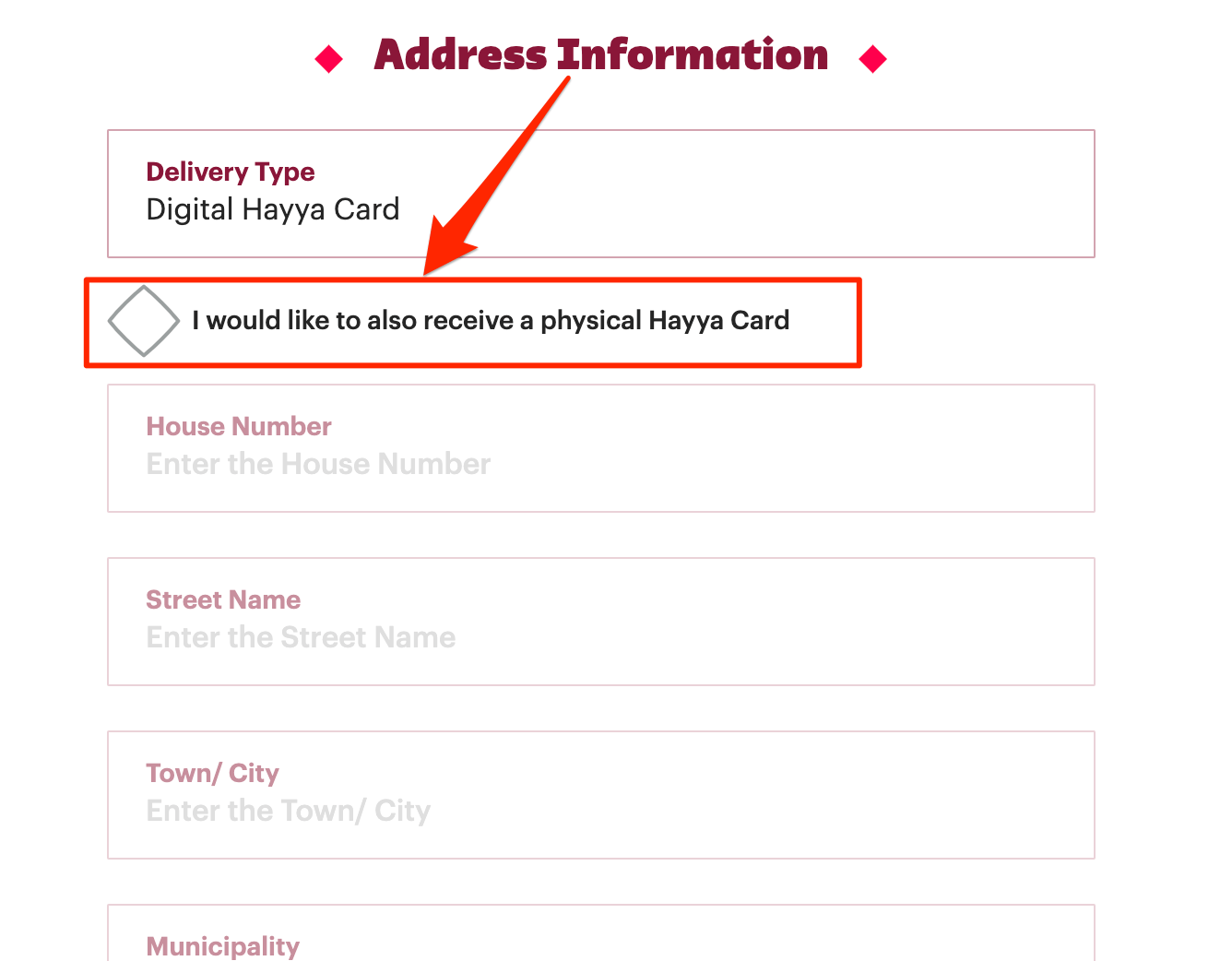
All set! The below tweet may also be useful:
How to Pick-up A Physical Hayya Card in Doha
Starting Oct 01, it won’t be possible to receive a Hayya Card in the mail.
Do not fret, your Hayya is always always available in the mobile app (see below).
However, if you would like to pick up a Hayya Card or replace a lost one for no fee, you can do so in Doha at the Hayya Service Center!
The service center is located at Ali Bin Hamad Al Attiyah Arena.
How to Get There
The Hayya Service Center at Ali Bin Hamad Al Attiyah Arena is really close to the Al Sudan Metro Stop on the Gold Line.
Hours
All Days Except Friday:
- 10am to 10pm
Fridays:
- 2p to 10pm
Standard Support
If you need support outside of the Service Center, email info@hayya.qa or call (+974) 4441 2022.
You can also sign up for a 1 hour webinar that Qatar 2022 is hosting.
Now That You Have a Physical Hayya
Quick checklist once you’ve gotten this far with Qatar 2022:
- Secure your tickets
- Bring your team’s kit, even if it isn’t beautiful
- Pack your bags
- Download the Hayya Mobile App
A Comment on the Hayya Mobile App
Lastly, even with a physical Hayya Card – definitely download the mobile app:
I created a quick video here on some benefits of using it later in the tournament:
Don’t Forget To Leave Your Thoughts
- Enjoy our site? Consider a donation to support our content.
- Use options below to rate the information as helpful or unhelpful
- Drop a comment/question at the bottom of the page
- Contact Us
- Follow us on twitter and instagram





19 thoughts on “How to Receive A Physical Hayya Card”
I have digital hayya card but I want physical hayya card by post.
The last day to submit an online request for a physical card was September 30, 2022. I know there was a Hayya Center in Doha during the tournament that you could pick one up. Not sure if that facility still exists or not. You can always try to ping their support person.
Hi, I’m planning to get my Hayya Card, how reliable is visafoto.com? I want to get a photo for Hayya card at this site, has anyone used it?
Hi Lana. Never personally used it BUT had I not had a friend who is a photographer help me out, I definitely would have given visafoto a try.
Is there any requirement to get the physical hayya card? Can we just go walk in in DECC with the mobile app?
Physical card is completely optional and yes, you can walk into one of the centers and get one – based on what we’ve read.
My hayya card is digital ,how to get physical hayya card ,in portel there is no option to change
Hi! I believe the delivery of physical card ended on Sept 30. You can pick up a card in person once in Qatar. I will try to update this article shortly with those details.
Hi, once the application has been approved. There is no need to request a physical card? Coz its not there in option at all, so what we can do is we can go direct and pick our physical card direct without requesting for it…please advice
Hi Marilyn; correct. You need to download the Hayya Mobile app though to access your digital version. The digital version is required to enter the country.
My email id is wrong…they issue my hayya card..by mistake i cannot recivie my hayya card…
If you access Hayya through your FIFA account, you may want to try editing your profile/email via the FIFA account system?
To be clear, we are also just fans so we can’t provide actual technical support; only ideas on something to try.
Great post! I actually got started with this whole process around April but have hit a snag as my Hayya card application has just been sitting for 3 months with no status change. Any ideas on where to turn for help? Ive tried calling Hayya, the hotel I booked, and the third party vendor, without any success. Any help would be greatly appreciated
Hi Pam! Thanks for reading! That is certainly concerning about your accommodation and application. Did you book accommodation through the Qatar 2022 portal or through the 3rd party vendor? What vendor?
Booking directly through the portal should have confirmed your application relatively quickly. If it is through the vendor, I would hope they have staff on hand to assist in the application. Any hospitality package vendor I’ve seen has this and it may be on them to submit your information, etc. Qatar 2022 recently released information on what to do for those that are hosting guests so that may be the difficulty? I’m not sure what you contacted so copying and pasting the details for Hayya support here:
For any questions relating to the digital Hayya Card please contact info@hayya.qa or call 800.2022 (Qatar) or (+974) 4441.2022 (International). Please contact enquiries@book.qatar2022.qa, for enquiries regarding the accommodation options.
Hopefully it is just a mix up and your vendor or the Hayya team can help.
I contacted the Hayya Support Team. I copy the email that I got into this comment.
******************************************************************************************
In regards to the Optional Hayya Physical Card, please be aware of the following:
• The Optional Hayya Physical Card delivery will start on August 15, 2022.
• The last day to request the Optional Hayya physical Card delivery will be on September 30th, 2022.
• Starting from October 1st, 2022 and onwards, the Optional Hayya Physical Card delivery option will no longer be available.
Alternatively, if you choose not to apply for the delivery option, The Optional Hayya Physical Card can be collected from the designated service centers in Qatar as follows:
• The Service Center (DECC) will become operational on September 1st, 2022.
• The Service Center (ABHA Arena) will become operational on September 15th, 2022.
It is to be noted that the cost and the shipping of the Optional Hayya physical card is free of charge up to now and the Optional Physical Hayya Card delivery will start from August 15th, 2022.
Finally, please be informed that the Optional Physical Hayya Card is not mandatory by any means and the Digital Hayya Card can be enough to enjoy the world cup experience.
******************************************************************************************
That means you can use both of them – the physical and the digital one.
Kind regards, Volker
Hi, i have a question.
If we apply the physical hayya, did we can still access/use the digital hayya?
So we got both type of hayya, not only one of them.
I am not sure about this. Want to have physical as memento, but international delivery system in my country was not good. Have experience did not receive my international package, even using DHL service.
I am operating same as you. Getting physical with idea of it being more of a memento than anything else. But that is an assumption as I can’t see it being one or the other.
I ordered my physical Hayya Card on 19th of July. Up to now I have not got it.
Do you know how long it takes that I get it?
And do I have to pay for delivery?
Kind regards, Volker Stuebler
Not sure how long it takes. I am also still waiting. Imagine it may not go out til 1-2 months before tournament begins but really don’t know we haven’t seen it posted anywhere on ETA. Don’t expect any costs associated.